Discover why 90% of people are using AI wrong and how to fix it. Learn simple tips, real-world examples, and FAQs to master AI tools today.
Has an AI tool ever appeared to lose track of important points? There are others going through the same thing. In fact, most people are using AI in ways that waste time, money, or creativity. Because AI is so popular, many individuals may fail to plan carefully before getting involved. As a result, you receive unspecific outcomes or keep wondering what to follow.
In this post, I will walk you through the most common mistakes when using AI. You will see a practical list of examples, tips and answers to your questions at the end of this post. At the end, you will be able to put AI to your advantage, instead of encountering challenges.
Common AI Misuse Scenarios
Before diving into mistakes, let’s look at a few real-world examples of how people often misuse AI:
- Generic Blog Posts: A small business owner uses ChatGPT to write a blog post but misses major details because the prompt was too vague. As a result, the post flops.
- Faulty Code Snippets: A developer copies AI-generated code without understanding it. The code causes bugs and security issues in production.
- Unfocused Marketing Copy: A marketing team feeds minimal context to an AI tool. They get catchy slogans but no substance or brand voice.
- Misleading Data Analyses: A data analyst asks an AI tool for sales trends, but the output is based on outdated or irrelevant data, leading to poor decisions.
Sound familiar? Every time, the user expected AI to solve the issue on its own. Nonetheless, errors and vague outcomes might happen when AI is not used properly. Now, we should consider the common mistakes that need to be avoided.
Mistake 1: Expecting Perfect Answers
A big mistake is thinking that AI does not fail. Actually, AI models are trained using large data that sometimes has errors, biases or outdated information. Sometimes, they come up with false information or meaningless results.
- Real-World Example: Back in 2022, a tech blog printed out a story made by an AI writer. There was an imaginary statistic about cybersecurity. The mistake was apparent to readers which decreased the popularity of the blog.
- Why It Happens: Users skip fact-checking. They trust the AI output blindly.
Tips to Fix:
- Always verify AI-generated content with reliable sources (for example, official statistics from government sites like data.gov).
- Use AI as a first draft. Then refine, edit, and remove inaccuracies.
- Consider AI “suggestions” rather than final answers.
By treating AI like a helpful assistant rather than an oracle, you can avoid major missteps.
Mistake 2: Skipping the Prompt Crafting
When a prompt is not written well, the answer you get is usually wasting your time and effort. Research and preparation can make each prompt better. If the problem is not clear, the answer will be vague. Still, a carefully planned prompt can guide a model to give accurate and excellent outputs.
- Real-World Example: A marketing manager asked a tool, “Write an ad copy.” The AI produced a generic line with no unique brand voice. Twice.
- Why It Happens: Users think they can just type a short instruction. They do not provide details like tone, audience, length, or context.
Tips to Fix:
- Use clear instructions with context: Who, what, when, where, why.
- Add examples in the prompt if possible. For instance, “Write a 150-word ad copy for my coffee shop targeting college students.”
- Experiment with temperature settings or tone tokens if the AI supports it.
Spending five extra minutes on a prompt can save you hours of editing.
Mistake 3: Ignoring Context and Domain Knowledge
Generic AI models usually don’t have much expertise in one particular area. Being a financial advisor, counting on a general AI strategy will not meet your needs for complicated financial math or regulations.
- Real-World Example: The owner of an e-commerce shop relied on AI to see upcoming sales patterns and did not feed in any seasonality information. Sure, predicting the future is never easy, but in this case, the forecast went very far off target.
- Why It Happens: Users do not fine-tune models or supply domain-specific data.
Tips to Fix:
- For specialized tasks, use AI tools designed for that domain (e.g., financial AI models or medical AI solutions).
- If you can, work on your own data to improve and train your model. In this way, the model gets familiar with the jargon and habits in your industry.
- Always layer human expertise on top of AI. For example, a financial analyst should review AI’s output before making decisions.
Context matters. The better you integrate AI with your knowledge, the more accurate results you get.
Mistake 4: Relying Solely on AI for Creativity
AI may help with ideas, but the special touch of creativity still needs a human. AI should be used only in part for creative brainstorming to prevent uninteresting work.
- Real-World Example: Some YouTubers rely on AI to develop their video scripts. The basic approach taken by the scripts made it hard for audiences to be involved. Subscribers dropped.
- Why It Happens: Users treat AI as a creative replacement rather than a helper.
Tips to Fix:
- Use AI to generate brainstorming ideas or outlines. Then, add your unique voice, stories, and insights.
- Use artificial intelligence results as well as what you already know. For instance, let AI provide ideas for your blog topics and go on to modify the list that fits your experience.
- Always iterate. Let AI kickstart creativity, but polish and add flair yourself.
Remember, AI can support creativity, but it cannot replace human originality.
Mistake 5: Not Fact-Checking Results
This topic came up a bit, yet it deserves an area of its own. Often, AI will seem sure about its wrong answers. Sharing or publishing anything without checking if it’s accurate might pass on false information.
- Real-World Example: The author of a health blog emphasized nutrition and used AI to write about it. The AI said certain vitamins can stop cancer occurrence, implying they were supported by nonexistent research. Readers complained.
- Why It Happens: AI lacks real-time access to the latest research. It may invent references or cite outdated sources.
Tips to Fix:
- Always verify statistics or claims by cross-referencing reliable databases like PubMed or Google Scholar.
- For sensitive topics (like health or finance), consult experts or official guidelines.
- Don’t forget to add a disclaimer whenever you publish content that an AI helped to create.
Fact-checking is non-negotiable. It safeguards your reputation.
Mistake 6: Overlooking Ethical Concerns
There are ethical issues that come with using AI. Neglecting to consider bias or privacy risks may result in problems and possible lawsuits.
- Real World Example: a company used AI technology to check and evaluate the resumes it received. Since the AI was trained with biased data from the past, it considered more male candidates during evaluation.
- Why it Happens: The reason it occurs is that AI uses past information that may be influenced by society’s biases. The decisions by users depend solely on trained models.
Tips to Fix:
- It is important to check AI models for bias on a timely basis. Check if your tool unjustly refuses to accept some parts of the target population.
- Ensure you comply with data privacy laws (like GDPR or CCPA). Use data that people provide on their own rather than taking it free from them.
- If something is unclear, just tell the truth. When you depend on AI for content or processing, make this known to your audience.
Ethics should guide AI use, not hinder it.
Mistake 7: Failing to Integrate AI into Workflows
It is not sufficient to have only an AI tool. If you fail to include it in your daily activities, you lose out on better ways to work.
- A small design agency joined AI service providers but still continued with traditional ways of working. The platforms were not opened much and their membership went underused.
- This arises because users view AI as an unimportant extra instead of a key tool for working.
Tips to Fix:
- Identify recurring tasks (e.g., email drafts, social media posts) and teach your team to use AI to handle them.
- Embed AI tools into project management systems (like using AI plugins in Slack or Notion).
- Give training to everyone so they can see how AI relates to their usual work.
When AI becomes part of your routine, it turns from a toy into a powerful teammate.
Best Practices for Effectively Using Ai
Now that we covered common mistakes, here are clear steps to start using AI properly:
- Try starting by automating only one task at a time with the help of AI. You might want to write social media captions or simple reports as well. Review how your idea works and make sure it’s viable first, before making your plans bigger.
- When writing a prompt, include information about the context, some examples and make sure to mention the required format. Make it easier for the AI to move from one thought to another with transition words.
- Keep checking the information provided by AI to ensure its accuracy. Keep adjusting your prompts depending on recommendations until they serve your purposes.
- Ask AI to assist with data analytics and let people use their expertise for decision making. After that, combine human opinion and imagination to further improve the outcomes.
- Check regularly to confirm there is no biased or unethical information in the results of your research. Don’t forget to put data privacy first.
- Keep an eye on improvements related to time, the product’s quality or customer engagement. For instance, track email open rates before and after using AI-generated subject lines.
- Stay Updated: AI tools evolve rapidly. Follow reputable blogs like OpenAI’s blog or GPT-4 updates. You’ll catch new features and best practices.
By following these steps, you can avoid most pitfalls and truly benefit from AI.
Read This – Why 97% of AI-Generated Content Fails (And How to Be in the 3%)
FAQs About Using Ai
Q1: What is the easiest AI tool for beginners?
A1: ChatGPT is a great starting point. It’s intuitive, versatile, and free at basic tier. You can ask simple questions or use it to draft text quickly. For more specialized tasks, tools like Grammarly for writing or Canva’s AI for design are user-friendly too.
Q2: How do I ensure data privacy when using AI?
A2: Use reputable AI services that comply with data regulations. Read their privacy policies to see how they store and handle data. For sensitive information, anonymize or avoid sharing it. Tools like IBM Watson offer enterprise-grade security.
Q3: Can AI replace human jobs?
A3: AI will handle many routine jobs, but it won’t replace all people in the workforce. As a result, employees will need to focus more on planning, creativity or leading others. Develop your capabilities in emotional intelligence and critical thinking so you do not need to be like a computer.
Q4: What are some signs my AI outputs are biased?
A4: Pay close attention to recurring issues, for example, biased representation of any section of the public or preference for a certain group. Keep performing audits by examining the results given by AI across a wide range of scenarios. If the model shows bias, modify how you provide input data or employ tools to find this bias.
Q5: How much time can I save by using AI?
A5: The task at hand is important, but a lot of users identify that they save 30–70% of their time when writing, examining data or designing. An AI writer can create a 1,000-word article in minutes, while it can take a person hours to do so by manual writing.
Conclusion: Start Using AI the Right Way
Most people are using AI wrong because they rush in without a plan. Consequently, see AI as a helper. Write clear instructions, check the results of AI and use your human skills to guide the process.
Remember these key points:
- AI is not perfect. Always fact-check.
- Prompt crafting is crucial. Spend time on it.
- Context matters. Use domain-specific tools when needed.
- Ethics and data privacy cannot be ignored.
- Integrate AI into your daily workflow. Consistency builds value.
Sticking to these instructions will help you prevent most usual mistakes and take advantage of what AI has to offer. Take action, study what you have built and keep improving your prototype. Your use of AI will change how you work and introduce fresh opportunities.
What are you delaying for? Start using AI the right way today and watch your productivity soar.
External Links:
Author’s Note: Should you have any problems or want to know more, message me or add a comment. We should learn and advance together by using the potential of AI.

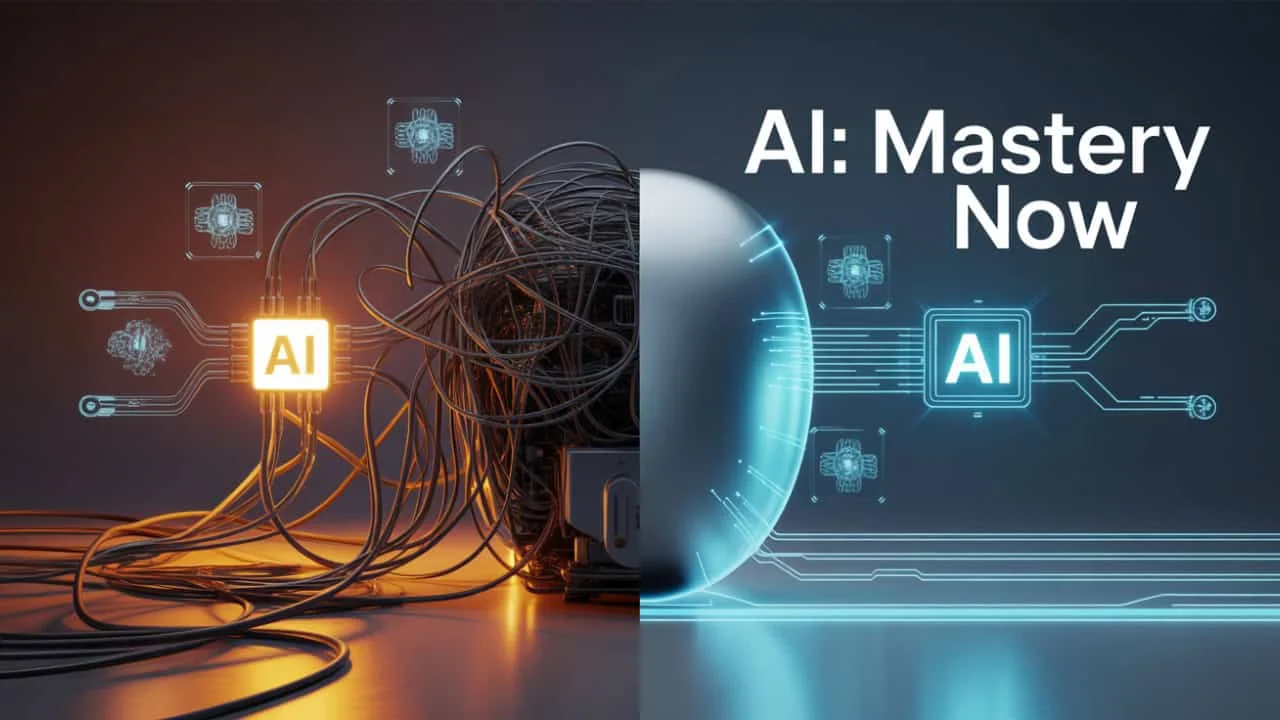
1 thought on “Why 90% of People Are Using Ai Wrong”